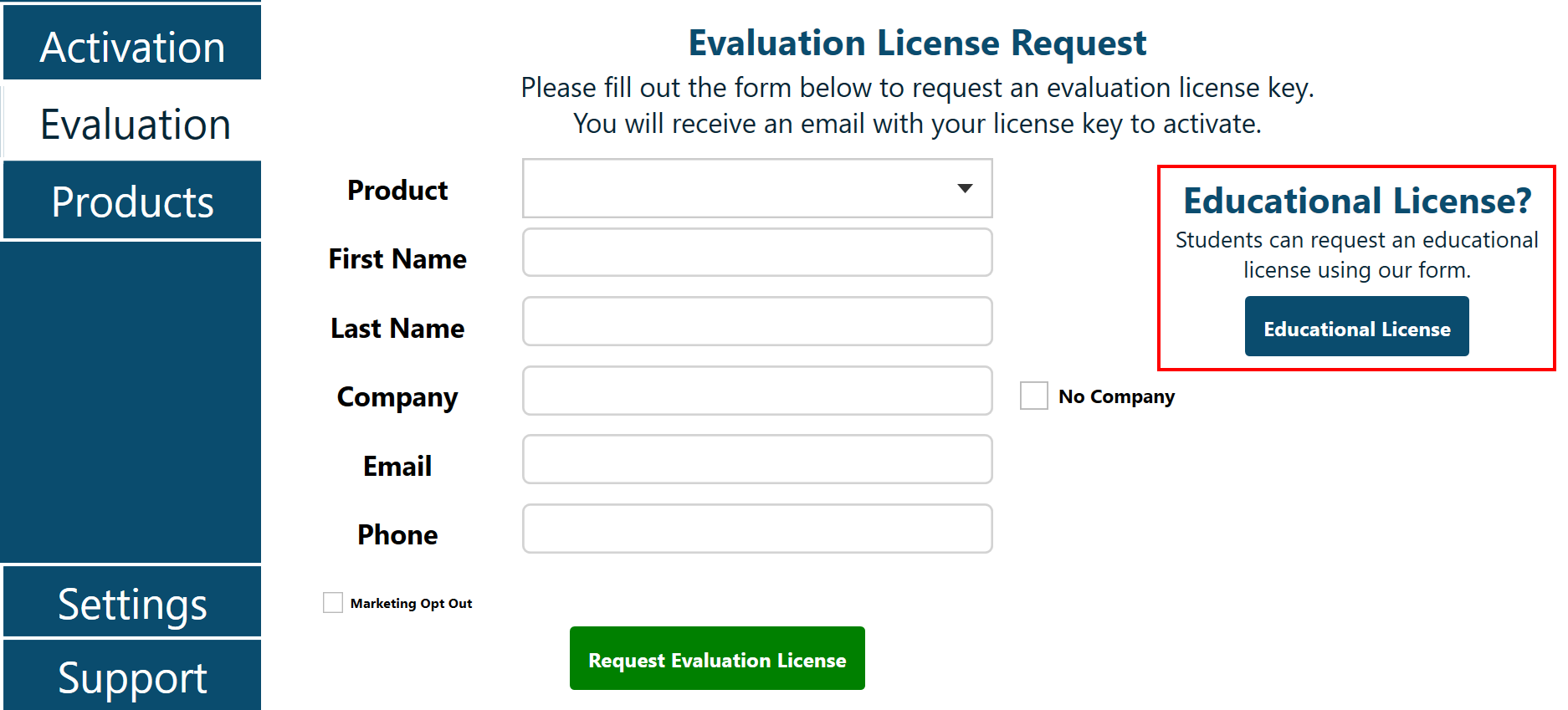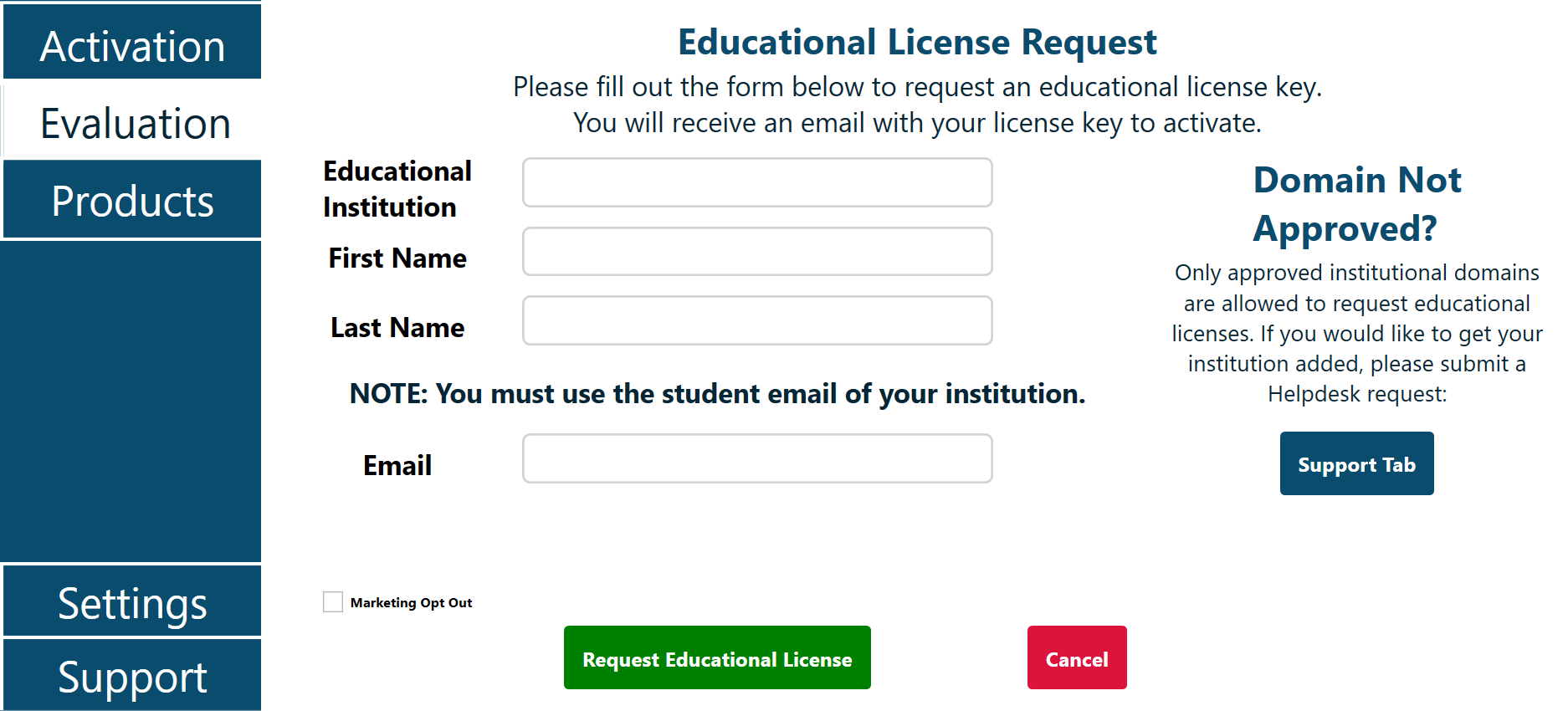We believe in supporting students and educators in learning the skills and tools necessary today to launch your career and build a better tomorrow.
Eligibility and Usage:
✓ Students from accredited educational institutions (colleges, universities and TAFEs) are welcome to apply
✓ You must have a valid email address that’s associated with your university domain. Example: .edu
✓ Educational licenses will be issued for 6 months. Your license must only be used for non-commercial purposes
❌ Educational licenses may not be used for development of any organisation’s products or services
❌ Educational licenses may not be shared with any third parties
Educational license requests are now done within the License Manager in the software.
To request an educational licenses please install the software and navigate to the Evaluation tab within the License Manager.
Civil Site Design Download: https://download.civilsurveyapplications.com/civil-site-design/
Stringer Download: https://download.civilsurveyapplications.com/stringer-topo/
You will see an option to request an educational license once the software is running: